Google My Business: The Ultimate Guide to Boosting Local Visibility in 2025
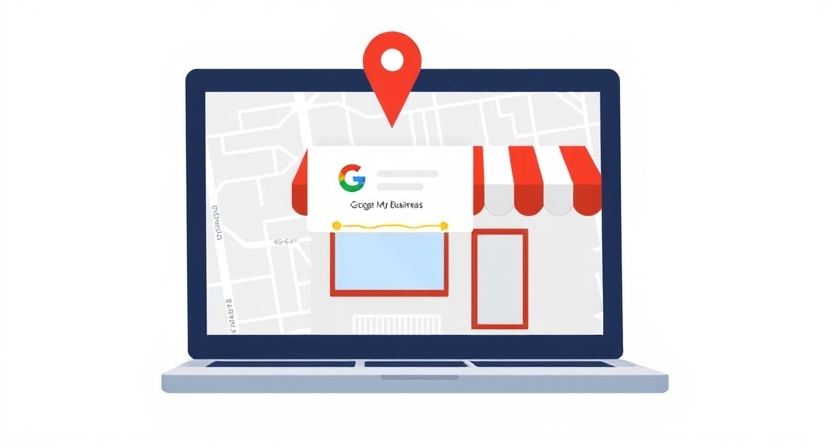
In today’s digital-first world, Google My Business (GMB) is a powerful tool that can take your local business to the next level. With millions of people searching for nearby businesses every day, optimizing your GMB listing ensures your business stands out in local searches and attracts more customers.
In this blog, we’ll explore:
- What Google My Business is and why it matters
- Steps to set up and optimize your GMB listing
- Best practices for engaging your audience through GMB
- Tools to track and improve your GMB performance
What is Google My Business?
Google My Business is a free tool provided by Google that allows businesses to manage their online presence across Google Search and Maps. A fully optimized GMB listing can:
- Improve your local SEO rankings
- Increase visibility in the Google Local Pack (the map section at the top of search results)
- Provide essential information like business hours, phone number, and reviews to potential customers
Why Google My Business Matters
Here’s why GMB is a must-have for any business:
- Reach Local Customers: Over 46% of all Google searches are local. GMB ensures your business appears when customers are searching for nearby services.
- Build Trust: Reviews, photos, and complete details create a credible online presence.
- Drive Traffic and Sales: Listings with accurate and engaging content see higher clicks, calls, and visits.
- Boost Engagement: Features like Q&A, messaging, and posts allow direct interaction with your audience.
How to Set Up and Optimize Your Google My Business Listing

Claim and Verify Your Listing
- Visit Google My Business and sign in with your Google account.
- Search for your business and claim the listing, or create a new one.
- Complete the verification process (usually via mail, phone, or email).
Fill Out All Business Details
- Add your business name, address, phone number, and website URL.
- Ensure consistency across all platforms (social media, directories, etc.).
Select the Right Categories
- Choose primary and secondary categories that best describe your business.
- Example: A café might select “Coffee Shop” as the primary category and “Breakfast Restaurant” as the secondary.
Add High-Quality Photos and Videos
- Showcase your products, services, and location.
- Listings with images get 42% more requests for directions and 35% more clicks than those without.
Update Business Hours and Contact Information
- Include special hours for holidays and events.
- Ensure your phone number is correct and monitored for inquiries.
Encourage and Respond to Reviews
- Ask happy customers to leave reviews on your GMB listing.
- Respond to all reviews (positive and negative) promptly and professionally.
Use Google Posts
- Share updates, offers, and events through the Google Posts feature.
- Add strong CTAs like “Learn More,” “Book Now,” or “Call Us.”
Activate Messaging
- Enable messaging to let customers contact you directly via your listing.
- Ensure timely responses to inquiries.
Best Practices for Managing Google My Business
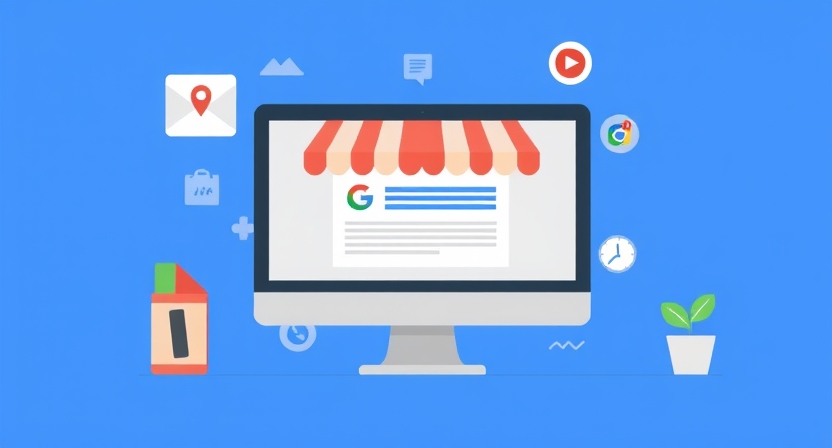
Keep Information Up-to-Date
- Regularly update your address, phone number, and hours of operation.
- Add new products, services, or special announcements.
Leverage Insights
- Use the Insights tab to track how customers find your business (search, maps, etc.).
- Analyze engagement metrics like clicks, calls, and direction requests.
Add FAQs
- Preemptively answer common customer questions using the Q&A feature.
- Example: “Do you offer vegan options?”
Highlight Promotions and Events
- Use posts to promote limited-time offers or upcoming events.
- Include attractive visuals and engaging copy.
Monitor Competitor Listings
- Analyze how competitors are leveraging their GMB profiles.
- Adopt effective strategies and fill in gaps they might have missed.
Tools to Optimize Your Google My Business Profile
- Whitespark: For managing citations and improving local SEO.
- BrightLocal: Tracks GMB rankings and performance metrics.
- GeoRanker: Monitors how your listing performs in specific locations.
- Hootsuite: Helps schedule and manage GMB posts.
Call to Action
A well-optimized Google My Business listing can transform your local presence and bring more customers through your doors. If you’re ready to maximize your business’s visibility, MAG Socioent can help you craft and manage an impactful GMB profile.
Contact us today to stand out in local search results!
Follow Us on Social Media
Stay updated with more tips on growing your online presence! Follow us:
- Linkedin: https://www.linkedin.com/company/magsocioent/posts/?feedView=all
- Facebook: https://www.facebook.com/people/MAG-Socioent/61555876777394/
- Instagram: https://www.instagram.com/magsocioent/
- Tiktok: https://www.tiktok.com/@mag.socioent
- Youtube: https://www.youtube.com/@MagSocioent
